How to Make an eBook in 4 Days on (Almost) Zero Budget
Last month, I walked into my office on a Tuesday and was told that I needed to publish an eBook by Friday. Perfect, sure, no problem. Totally doable, except for a few tiny details:
- I had never written an eBook before.
- I didn't have any ideas.
- I had never written an eBook before.
From my first day on my content marketing job at ThriveHive, I was aware that eBooks would be my responsibility. I had downloaded eBooks, read eBooks, pondered the difference between eBooks and whitepapers, but I had never actually written an eBook.
I knew that at some point I would have to write one, but I didn't think that it would catch me off guard on a random Tuesday in February. I also thought I would have more than four days to write it.
"Getting Sh*t Done" is the mantra of startup life, so I rolled with it and got to work. I survived, but it was a scary and challenging endeavor in the world of marketing. I had obstacles and failures, but learned some valuable lessons along the way. Here's the story of how I wrote my first eBook in four days and, more or less, succeeded:
Survey the Scene
Surveying the scene, a lesson from lifeguard training in my teenage years, comes in handy all the time. Why this lesson is limited to pool depth and other dangerous threats is beyond me, because it also comes in handy in startup life and, in this case, writing an eBook. I quickly accessed what I was facing. What was the situation at hand?
I had four days to write and edit content, design a template, assemble it into something visually appealing, and publish it as an eBook. The eBook would address how to market a small business without a budget. To write it, I needed to consider my audience, what resources were available to me, and plan the most efficient way to execute a solution:
Target - Resources - Plan - Execute[bctt tweet="Marketer trying a new strategy? TRPE= Target, Resources, Plan, Execute @sassyinsequins"]
Target: Taking Aim...
The easiest part of writing the eBook was knowing my audience. I knew who my readers would be: small business owners looking to market their businesses without breaking the bank (or even a $100 bill). Writing for my audience was easy because I write for them every day.
One of the biggest challenges our readers face is actually doing the things they know they need to do to market their business successfully. I knew this topic would be relevant because our customers have literally asked us how to save money on marketing. They're not marketing savvy - blogging is intimidating, SEO is confusing, many don't even have a business website.
So, I took all of those things that they needed to learn how to do and outlined a plan for doing it, without spending a fortune. I knew that my eBook needed to be informative and actionable yet easy to understand.[bctt tweet="Before developing content, think 1st about your audience's needs, says @sassyinsequins"]
Resources: Gimme Free Stuff!
I knew what I needed to do, but how was I actually going to do it? With a short time frame, I took stock of the resources I had available. I needed two things to make the eBook happen - content and graphics.
Content
The content marketer before me had written a good deal of content in both eBook and blog form. I had also written a number of blog posts on small business marketing. This gave me access to existing useful content. Done.
Graphics
I had all of the previously published eBooks at my disposal. Designed by someone with more Adobe Creative Suite experience than myself, they would serve perfectly as a preliminary template for the eBook and cover. Boom.
One of the website designers at my company is a graphic designer. She could help me with graphics when I was struggling. I had Adobe Illustrator and she had Adobe Acrobat Pro. Free vector icons were available online and I had a palette of branded color codes. Boom.
Even with limited budget and eBook-creation experience, it turned out that I already had an arsenal of tools and resources at my disposal. Pow.
Plan: Get It Done!
I got to work organizing an outline of the eBook. More comfortable outlining on paper, I grabbed whatever random scraps were laying around my SaaS company, a ThriveHive-branded pen, and started writing. I mapped out the five general sections I wanted to cover, breaking the eBook down into manageable pieces of information. I based the information on what readers wanted to know and the existing content that I could draw from to make my life easier.
One of the best-kept secrets of a content marketing job is the art of repurposing content. It is nearly impossible to come up with new ideas every day. So, marketers are efficient, taking content from one medium-- like a blog post-- and repurposing it into another-- like an eBook. I didn't waste time reinventing the wheel - I utilized all possible resources - drawing inspiration from existing content and rewording it to fit.[bctt tweet="Best kept secret of marketing? The art of repurposing content. @sassyinsequins"]
Execute: Off With Their Heads!
Writing the content of the eBook was the easy part. Putting it into eBook form was the greatest challenge I faced.
I'm not a graphic designer. Presenting information in a visually appealing way does not come naturally to me. Adobe Illustrator (aka the eBook-maker) also does not come natural to me. In fact, I don't think Illustrator comes natural to anyone. Illustrator is hard! So I took a page from another book, literally.
I copied and pasted the size and layout of a few pages of another eBook. No one likes a block of text so I chose 3 basic page layouts. They incorporated vectors, bulleted lists, and color blocks with highlighted quotes. This made the eBook look consistent and presented the information in an easily digestible format. Vector icons are available for free online and I downloaded about 20 of them to represent different aspects of marketing to use in the eBook. I downloaded these all at once to save time and sanity, as it's easy to get lost in the adorable vector wormhole of the internet.
Putting the eBook together took forever. It was a slow and arduous process, but I survived, and the finished eBook looks awesome.[bctt tweet="It's easy to get lost in the adorable vector wormhole of the internet @sassyinsequins"]
Results: Show Me the Leads!
I was so happy to be finished with the eBook and see the leads come in...and then I realized I had made a huge mistake. Literally. The beautiful 27 page eBook that I was so proud of, was huge - 20MB huge. In the midst of the excitement of being done, I forgot to optimize it. This presented a problem for only a couple of downloads but I felt like a doofus. Lesson learned.
We sent the eBook out in an email and advertised it on Facebook. The eBook received some rude comments on Facebook that pointed out the irony of paying to advertise an eBook about free marketing tactics. But generally, it was a success, generating over 1,500 leads and counting. A few potential customers told us that the eBook was so helpful that they didn't need any additional marketing help from ThriveHive. Not sure how I feel about that.
Looking back at writing my first eBook is like an out-of-body experience - a blur of stress and words and vectors that I wanted so badly to be over so that I could bask in the joy of the fruits of my labor. It wasn't so bad, in fact, it was kind of fun to create something so quickly that could help so many people. At least, that's what I'll tell myself the next time I'm hunched over my computer fighting with Illustrator.
Feel free to check it my finished product! But, beware-- then you'll be in our funnel.
Photo credit: Cinty Ionescu via Flickr cc